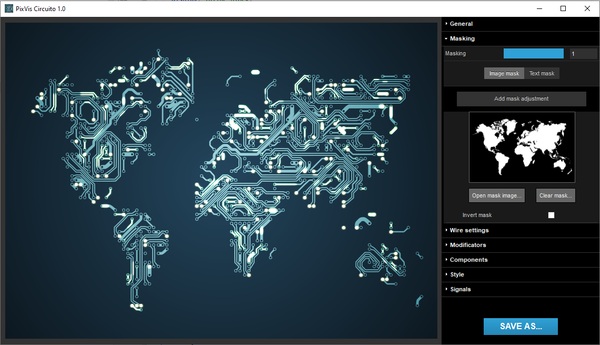
PixVis Circuito
Generate images of electronic circuits
The application can generate images of electronic circuits by any mask or by typed text.
Export circuits in bitmap PNG or in SVG vector format
You can change colors, thickness and appearance of wires, add microchips, influence direction of wires and more.
Rendered images of electronic circuits can be exported in PNG format. You can export even several layers and later edit layer in Adobe Photoshop. Or export circuits in SVG vector format. Circuits in vector format can be edited in Adobe Illustrator and similar software.
Available for Windows, x64 Portable version.
Watch the video to see how the Circuito works
Features of Circuito - a electronic circuit generator
- Use any image as mask for generating a circuit.
- You can select font and type any text. The circuit will be generated according to typed text.
- Adjust many settings to achieve different results.
- You can locally modify the direction of wires, their thickness, density, length, colors and other settings.
- You can add multiple microchip components to the circuit at any position.
- The circuit can be exported in PNG file format. Layers can be exported separately and then You can edit them in Adobe Photoshop or other graphical editor.
- You can export circuit in SVG vector file format. Vector file format can be edited in Adobe Illustrator and other vector editing software or imported in 3D software.
®2025 All rights reserved