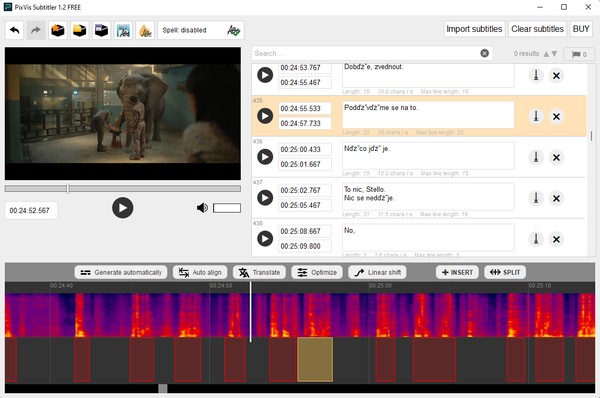
PixVis Subtitler 1.11
Edit subtitles for video with AI functions
- Automatically recognize speech in different languages
- Automatically generate subtitles with just one click
- Auto-sync transcribed text to audio
- Automatically align existing misaligned subtitles to audio
- Easily translate subtitles to different languages
- Optimize subtitle timing for better experience
- Spell checking available for different languages
- User-friendly drag & drop interface
- Audio spectrum available for easier editing
- Burn subtitles in video
- Everything is processed offline on your computer without the need for an internet connection or uploading to the cloud.
- No subscription or monthly fees. This is one time payment software.
PixVis Subtitler comes in three editions
We offer FREE version, PRO version and MAX version. Compare the different editions.
Available for Windows, x64 Portable version.
Watch the video to see how the PixVis Subtitler works
Compare different editions
| FREE | PRO | PRO MAX | |
| Easy drag & drop interface | YES | YES | YES |
| Audio spectrum generation | YES | YES | YES |
| Automatic subtitles generation AI | NO (try only) | YES | YES |
| Automatic speech recognition AI Automatically creates transcript from audio English, German, French, Russian, Spanish, Italian, Chinese, Japanese, Portuguese, Turkish, Ukrainian, Vietnamese and others | NO (try only) | 5 min English only | YES |
| Auto-sync transcribed text to audio AI Creates subtitles synchronized to audio from transcript | NO (try only) | NO | YES |
| Automatic alignment of existing misaligned subtitles AI | NO (try only) | YES | YES |
| Translation guide Easily translate subtitles to different languages | NO (try only) | YES | YES |
| Subtitle optimization | NO (try only) | YES | YES |
| Spell checking (70+ languages) | NO (try only) | YES | YES |
| Burn subtitles in video | 5 min only | YES | YES |
| Batch subtitles generation Automatically generate subtitles for multiple video files | NO | NO | YES |
| Import subtitles from video | YES | YES | YES |
| Import formats | SRT | SRT, SUB, SSA | SRT, SUB, SSA |
| Export formats | SRT | SRT | SRT |
| Price | free | $ 29.00 | $ 49.00 |
| DOWNLOAD | BUY PRO | BUY PRO MAX |
Additional content for PixVis Subtitler
Speech recognition models
Download additional models for speech recognition in different languages
Spell-check dictionaries
Download additional spell checking dictionaries (70+ languages)
Noise Suppress Extension
The extension can separate voices from other sounds like music or noise in background. This can help create a more accurate frequency image with emphasis on voices and improve speech recognition in some situations with loud background noise.
Download extension (for PixVis Subtitler 1.09+)
To install the extension extract the downloaded ZIP file and copy all its contents to PixVis Subtitler installation directory "PixVis Subtitler/tools/...".
®2024 All rights reserved