Speech recognition models for PixVis Subtitler PRO MAX
On this page you can download speech recognition models for PixVis Subtitler application.
| Language | License | File size | Download link |
|---|---|---|---|
| English | Apache 2.0 | 38.8 MB | DOWNLOAD |
| English (OpenAI, base.en.bin) | MIT | 141 MB | DOWNLOAD |
| English (OpenAI, small.en.bin) | MIT | 465 MB | DOWNLOAD |
| English 0.22 lgraph (better quality) | Apache 2.0 | 123 MB | DOWNLOAD |
| German | Apache 2.0 | 43.7 MB | DOWNLOAD |
| French | Apache 2.0 | 39.8 MB | DOWNLOAD |
| Italian | Apache 2.0 | 32.3 MB | DOWNLOAD |
| Spanish | Apache 2.0 | 32.5 MB | DOWNLOAD |
| Portuguese | Apache 2.0 | 30.6 MB | DOWNLOAD |
| Russian | Apache 2.0 | 43.6 MB | DOWNLOAD |
| Chinese | Apache 2.0 | 31.3 MB | DOWNLOAD |
| Japanese | Apache 2.0 | 46.6 MB | DOWNLOAD |
| Turkish | Apache 2.0 | 34.7 MB | DOWNLOAD |
| Ukrainian | Apache 2.0 | 72.9 MB | DOWNLOAD |
| Vietnamese | Apache 2.0 | 31.7 MB | DOWNLOAD |
| All other supported languages (OpenAI, base.bin)* | MIT | 141 MB | DOWNLOAD |
| All other supported languages (OpenAI, small.bin)* | MIT | 465 MB | DOWNLOAD |
* Supported languages: english, chinese, german, spanish, russian, korean, french, japanese, portuguese, turkish, polish, catalan, dutch, arabic, swedish, italian, indonesian, hindi, finnish, vietnamese, hebrew, ukrainian, greek, malay, czech, romanian, danish, hungarian, tamil, norwegian, thai, urdu, croatian, bulgarian, lithuanian, latin, maori, malayalam, welsh, slovak, telugu, persian, latvian, bengali, serbian, azerbaijani, slovenian, kannada, estonian, macedonian, breton, basque, icelandic, armenian, nepali, mongolian, bosnian, kazakh, albanian, swahili, galician, marathi, punjabi, sinhala, khmer, shona, yoruba, somali, afrikaans, occitan, georgian, belarusian, tajik, sindhi, gujarati, amharic, yiddish, lao, uzbek, faroese, haitian creole, pashto, turkmen, nynorsk, maltese, sanskrit, luxembourgish, myanmar, tibetan, tagalog, malagasy, assamese, tatar, hawaiian, lingala, hausa, bashkir, javanese, sundanese
You can download more VOSK models at https://alphacephei.com/vosk/models
And other OpenAI models in ggml format at https://huggingface.co/datasets/ggerganov/whisper.cpp/tree/main
Model installation instructions for PixVis Subtitler PRO MAX (VOSK models)
- Make sure PixVis Subtitler application is closed
- Download ZIP file of speech recognition model (eg "speech_model_de.zip")
- Extract downloaded ZIP file
- Copy extracted directory (eg "de") to PixVis installation directory ("PixVis Subtitler/tools/models/de")
Model installation instructions for PixVis Subtitler PRO MAX (OpenAI models in ggml format)
- Make sure PixVis Subtitler application is closed
- Download BIN file of speech recognition model (eg "small.en.bin")
- Copy downloaded file to PixVis installation directory ("PixVis Subtitler/tools/models/small.en.bin")