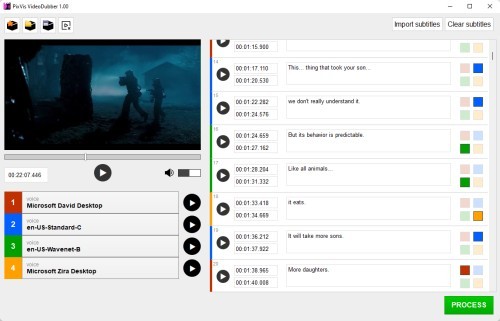
PixVis Video Dubber
Automatic dubbing generator for videos
- Easily convert any subtitles in SRT file into an audio dubbing.
- Supports Windows SAPI and Google TTS (Text-to-speech) for natural-sounding speech
- You can choose 4 different voices for different persons.
- Supports many different languages
- Automatically optimizes subtitle timing for better experience
- Automatically speeds up speech in captions with long text in a short time
- Allows you to reduce the volume of the original voices and reduce the original audio volume only when speech is present for maximum preservation of other sounds in video.
- Windows SAPI is processed offline on your computer without the need for an internet connection or uploading to the cloud.
- Google TTS* needs an internet connection and a Google account.
- No subscription or monthly fees. This is one time payment software.
Available for Windows, x64 Portable version.
Watch the video to see how the PixVis Video Dubber works
50+ languages supported
Windows voices: Arabic, Arabic (Saudi Arabia), Bulgarian, Catalan, Chinese (Simplified), Cantonese, Chinese (Taiwan), Croatian, Czech, Danish, Dutch, English (Australia), English (Canada), English (Great Britain), English (India), English (Ireland), English (United States), Finnish, Flemish, French (Canada), French (France), French (Switzerland), German (Austria), German (Germany), German (Switzerland), Greek, Hebrew, Hindi, Hungarian, Indonesian, Italian, Japanese, Malay, Norwegian, Polish, Portuguese (Brazil), Portuguese (Portugal), Romanian, Russian, Slovak, Slovenian, Korean, Spanish (Spain), Spanish (Mexico), Swedish, Tamil, Thai, Turkish, Vietnamese.
Google voices: Arabic, Bengali, Bulgarian, Catalan, Chinese (Hong Kong), Czech, Danish, Dutch, English (Australia), English (India), English (UK), English (US), Filipino, Finnish, French (Canada), French (France), German (Germany), Greek, Gujarati, Hindi, Hungarian, Icelandic, Indonesian, Italian, Japanese, Kannada, Korean, Latvian, Malay, Malayalam, Mandarin Chinese, Norwegian, Polish, Portuguese (Brazil), Portuguese (Portugal), Punjabi, Romanian, Russian, Serbian (Cyrillic), Slovak, Spanish, Spanish (US), Swedish, Tamil, Telugu, Thai, Turkish, Ukrainian, Vietnamese.
Further information and instructions
*To use Google TTS You must have a Google account. Currently, Google offers this service for 1 million characters of Wavenet voices and for 4 million characters of Standard voices each month for free. Higher volumes may incur fees. See the price list for more information:
https://cloud.google.com/text-to-speech/pricing.
How to add text-to-speech (TTS) voices in Windows
List of supported Windows voices
How to set up google account and PixVis Video Dubber for Google TTS technology